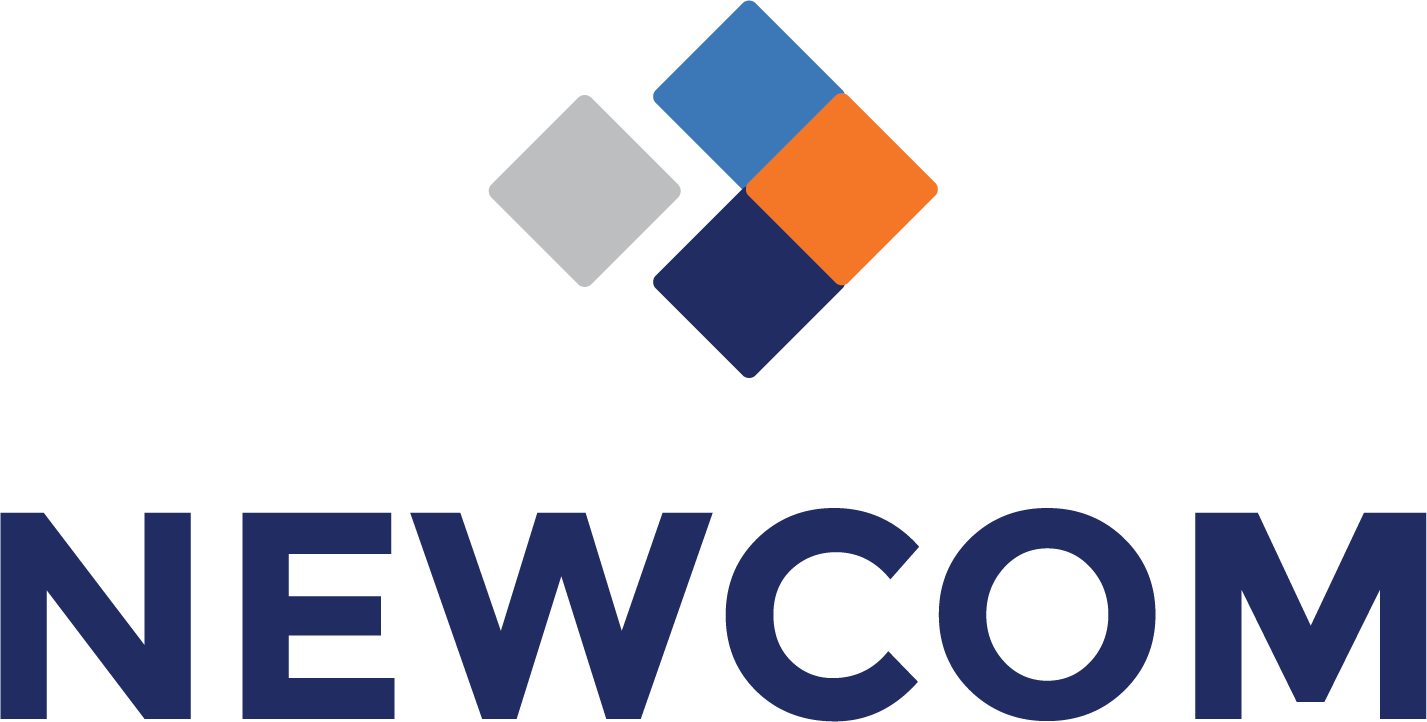Introducing Continuity Engine 17
Complete, consistent, and cost effective availability solution for mission-critical, business applications
Customers who have had the Continuity Engine in place for over a decade choose Neverfail for its proven reliability and stability. Although this testifies to the resilience of Continuity Engine, v17 offers incredible new features and improvements that Neverfail users should not miss out on. Now is the time to take advantage and upgrade protected applications with Continuity Engine v17.

Neverfail continues to push the boundaries with product innovation and performance. The launch of Continuity Engine Version 17 mitigates the risk of downtime and delivers seamless business continuity.
What’s New?
Licensing Services
Important: Engine Management Services (EMS) upgrade to v17 is required for maintaining access to Licensing Services.
- If you’re using an older version, you won’t be able to get new or renewed license keys.
- The EMS user interface now shows the status of your software version—whether it’s supported, nearing end-of-life, or no longer supported.
Independent Identity Deployment Support*
Continuity Engine can now work in a standalone identity server setup. However, extra setup and adjustments may be needed based on how it’s deployed and what it’s protecting.
*Limited Support – Requires ProServ deployment validation
Engine Management Service (EMS) Alerting based on Managed Server Telemetry
- The first chapter in unlocking advanced monitoring and alerting is to enable our new telemetry service, which will seamlessly extract relevant information about events happening on the Engine nodes.
- V17 adds more to this feature by improving the telemetry data upload-via-EMS feature (unlocked in v16) for a deployment not managed via EMS.
- By enabling telemetry, you empower the EMS to deliver better monitoring and alerting for critical events that matter most to your business. This will translate into quicker response times, more accurate alerts, and ultimately, greater peace of mind knowing that your systems are running optimally.
Manage Offline Licenses
- Self-service offline licensing based on telemetry data: customers may claim license keys directly from Engine Management Service for deployments which are not managed via EMS.
- To do this, install EMS on a supported Windows machine with internet access to the Engine Licensing Server.
- Then, claim your license keys from the Support section based on your subscription.
Backward Compatibility
Continuity Engine 17 Management Service is compatible with older versions.
Application Management – Reduced Default Start/Stop Timeout
- Application Start/Stop timeouts are now set by default to 180s. This will reduce the waiting time in case of app services failing to start/stop.
- The new values are applied immediately when upgrading Engine to v17.
Security
Continuity Engine’s objective is to keep your systems up, running, protected, and safe. Having the latest security updates, fixes and patches for the used open-source software is critical.
- OpenJDK and Apache Tomcat version updated to latest.
Snapshot Management for Ransomware Recovery
With Snapshot Management organizations can take snapshots each 15 minutes and roll back the dataset to before the incident happened thus restoring the protected application server to full operating conditions.
Patching Downtime Reduction with Passive Management Name
Continuity Engine’s Passive Management Name feature enables the ability of patching of standby passive nodes in centralized update management environment.